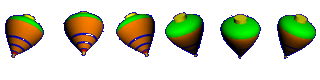Of course it is correct what Jeremy is saying.
But I think there is room for improvement how it is done. Well, maybe we can't change how the forum software is working here, but I think I postet in other forums where it was easier to quote just what you want to quote : you mark/highlight the section you want to quote, and then you hit the "quote" button. Only the highlighted section gets inserted in your post. That saves a lot of editing and deleting and makes it easier especially if you use a phone. But I have not much hope that we will see improvements on the forum software around here. PLEASE PROVE ME WRONG!