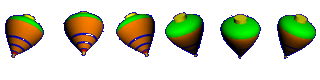You are correct I think, ta0. Here is my way I found more or less efficient to get to that result:
With the "toggle View " in WYSIWYG mode you make use of the "Insert hyperlink" button and insert the link to the youtube video as you would insert any other link to another post or to some external website.
When you have done that press "toggle view" to change the mode. Now you see the codes as ta0 wrote them in the post before this and you can edit them by deleting the " www. " in front of "youtube".
Does that make sense does that work for anybody else?
Edit : there is a further complication in getting the correct youtube URL for this task I found: If you right click in a video while watching it, you get the option to " copy the video URL". When doing this you get something like

here there is no "www." to delete in front of "youtube", you need to take one step more to get to what you really need:
enter that URL into the address line of the browser and hit enter. In that moment it changes to

Now you can copy this and bring it via the "insert hyperlink" button into the editing window of the forum. Only now you can do that "toggle view" business as described above.