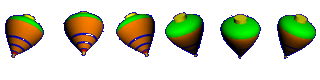Easy enough on a PC but I can't get that url on my phone. The other one is the only share code that imgur will provide through the app. I no longer have an source that I can get on my phone that I can upload to, find the code, copy and paste it here, put the [img] codes on it... Photobucket, imgur, dropbox, google drive, nothing works. I rarely have time to get to a computer any more.